Did you know you can change Illustrator’s default corner radius for the Rounded Rectangle tool? Simply go to your General Preferences and in the Corner Radius field change the default value. This works great if you are working on a project that requires numerous rounded rectangles with the same corner radius. Don’t worry, you can easily override this value on a per-object basis in the Rounded Rectangle tool dialog box.
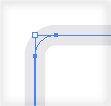
Read the rest here:
Did You Know: Default Corner Radius